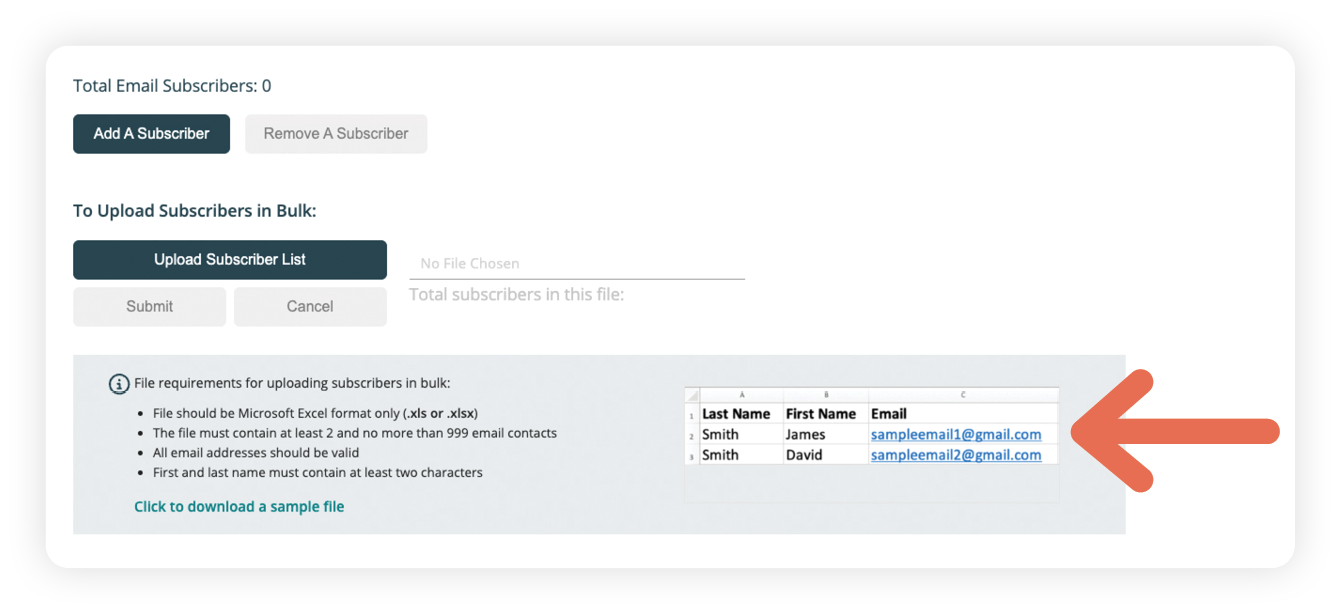My Community Online CUSTOMER SUPPORT
Support Topics
Ensure that your newsletters are available to your community digitally!
Follow these simple steps to upload your organization’s email list.
1.
Log in to MyCommunityOnline.com. Type your customer number and ZIP in the search fields and click the search icon to view your claimed organization listing.
2.
Click the Manage My Listing button located near the upper right.
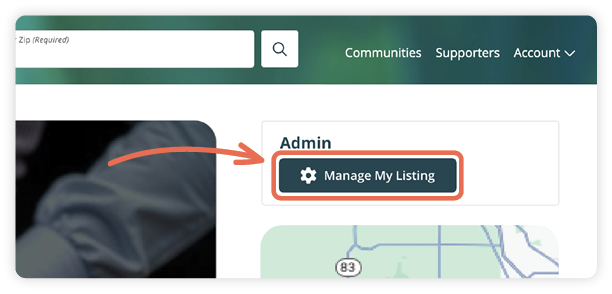
3.
On the left side account menu, click Email Subscribers, then click the Upload Subscriber List button.
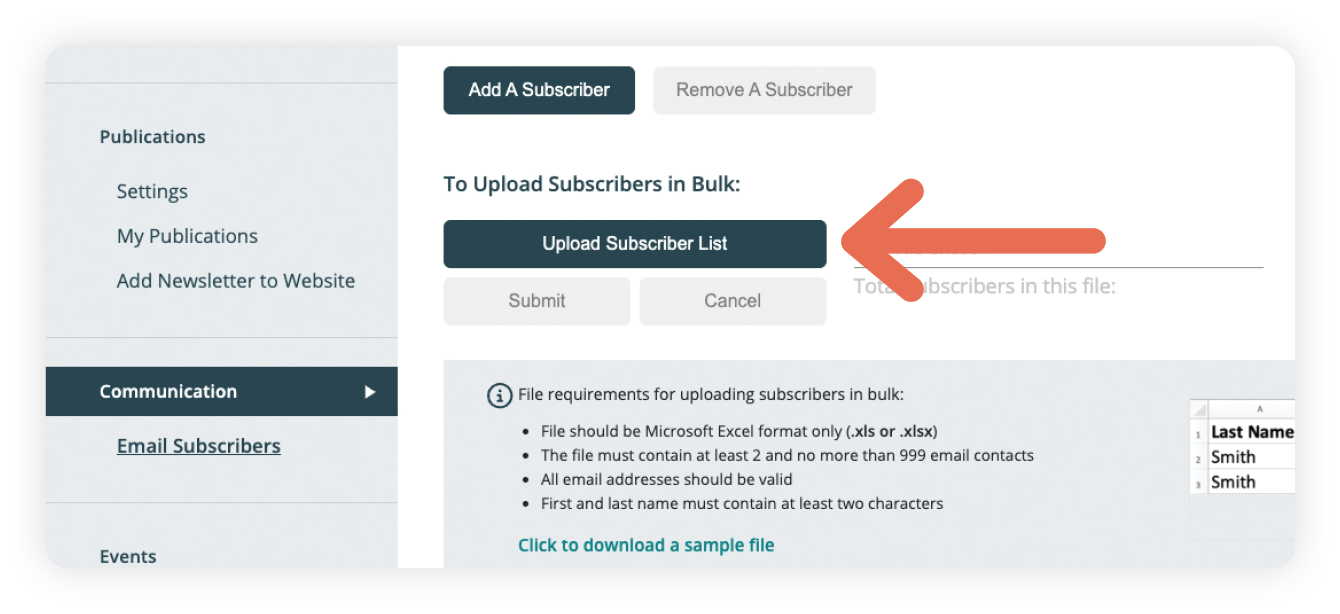
4.
Locate your center’s contact spreadsheet and click Submit. Your list should only include last name, first name, and email address in .csv or .xlsx format.