A Checklist of Newsletter Basics for Senior Centers
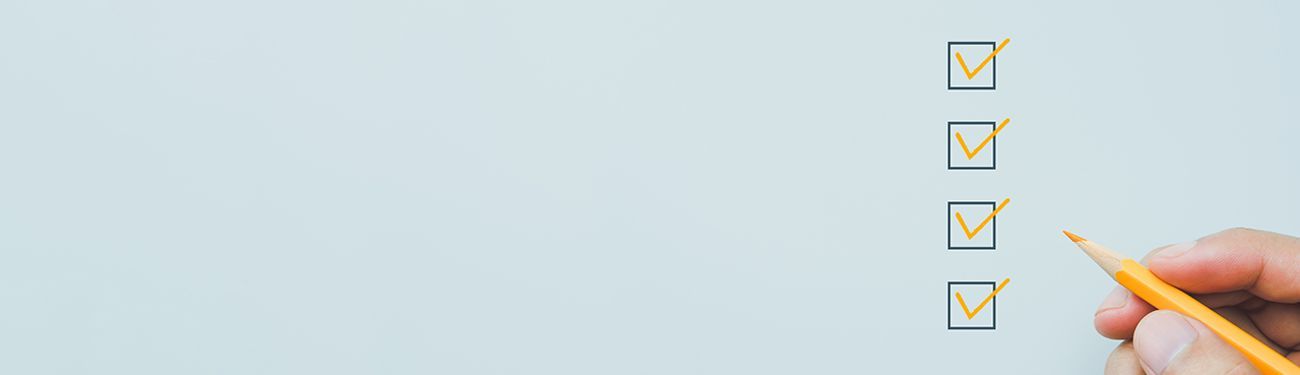
Newsletters are an ideal way to tell the story of your senior center and share it with your target audience. Older adults are likely to appreciate a thoughtfully-designed, well-written publication—whether print or digital—that keeps them informed.
We created this checklist to make it easier for you to launch your senior center newsletter or objectively evaluate your existing newsletter. It’s full of tips that will likely help you reach and connect with older adults.
Newsletter Checklist: How to Make Sure Yours Is Senior Friendly
- Have you created a new cover page? You’ll want to make sure each edition of your senior center newsletter has a unique cover. This signals to readers and website visitors that this is a new issue with information they haven’t read before. Make it eye-catching so it stands out in a cluttered mailbox or inbox. Need help with your cover design? Content libraries like WeCreate have cover image options for every month to utilize as your own!
- Did you select a senior-friendly font style and size? Sans serif fonts, which do not have decorative tails or tapers, are typically the most readable. They also tend to be larger in height and width. Helvetica, Frutiger, Optima, and Futura are good fonts to consider when you are targeting a population with aging eyes. For digital newsletters, explore the possibility of offering visitors the option to enlarge the font size.
- Is there a strong contrast between your background and ink colors? While it might seem more fun to use bright colors for backgrounds or fonts, they can be tough on older eyes. Though it’s not as exciting, most experts say a white background with dark-colored text is best. Understanding how your color choices can impact your messaging can help you get ahead of the curve.
- Is the copy broken up with headlines, extra spacing, and images? Large blocks of copy that aren’t interrupted by photos or headlines can overwhelm readers. This is especially true for people who may have some form of vision loss. So, make sure to incorporate headlines, subheads, images, and plenty of white space into your newsletters. Reader-friendly newsletter layouts are essential for reaching your audience with the information they value. In fact, organizations who print their newsletters with LPi get a layout design (or redesign) made by our professional graphic designers for free!
- Did you include team member names and contact information? This is another newsletter must. You’ll want to let readers know who does what on your senior center’s team, along with details on how they can be reached. It might be as easy as creating a graphic with this information and adding it to each issue of your newsletter.
- Are there personal letters or columns from team members and volunteers? Stories help connect your senior center with your desired audience. It’s one reason why letters and regular columns from key team members are so important. Encourage staff to use a conversational tone to make their pieces feel more personal.
- Do you have an editor or a proofreader? One final tip is to make sure you enlist the services of an editor or experienced proofreader. It’s the best way to avoid embarrassing typos. Remember, once you publish and send a newsletter, either print or digital, there’s no going back.
Newsletter Services Offered by LPi
The best way to connect with older adults and businesses in your local community is by telling the story of your senior center. Newsletters are a great way of doing that, but they can also be a time-intensive project each month for team members who are already busy. LPi’s newsletter services help solve that problem. We support organizations in producing free print and digital ad-supported newsletters!
Use the “Get in Touch” button on our Newsletter Services page to contact us and learn more.
Now that you’ve checked off everything on this list, head on over to the
Newsletter Tools section of our blog and dive even deeper into everything you need to make your newsletter stand out.
You might also like
All Rights Reserved | LPi




