How to Encourage People to Subscribe to Your Email Newsletter
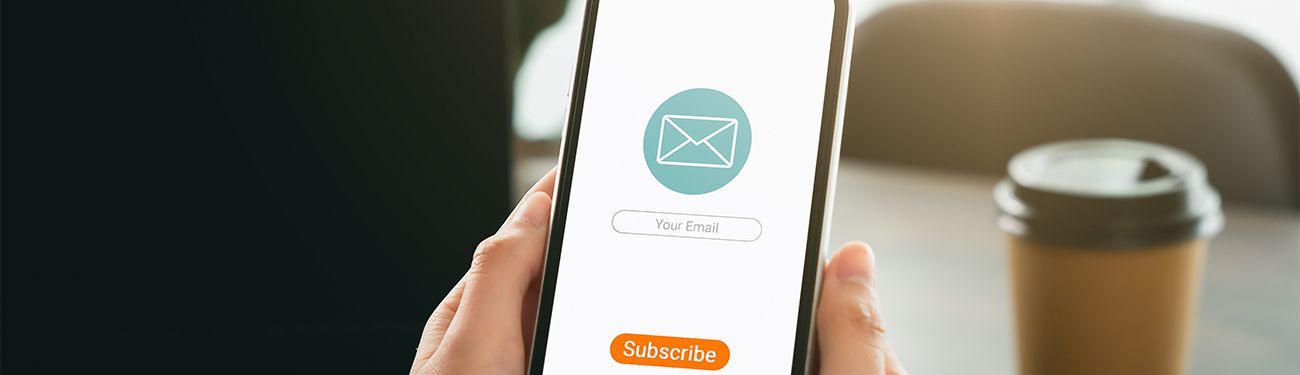
With organizations and businesses constantly competing to be noticed on social media, finding other ways to reach your target audience is essential. Facebook, Instagram, and other social media platforms may be great for sharing photos and highlights of activities happening at your centers, but it’s also important to encourage people to connect with you on a platform you control.
In past blog articles, we talked about email newsletters and why you need one. Now we’ll share some ideas you can use to build your own email subscriber list. We’ve included a few quick and easy tips, along with some that will take a little more time but will pay off in the end.
How to Build Your Email Newsletter Subscriber List
- Don’t overcomplicate it: Ask potential subscribers for only their email address and maybe their first name. Include a line of copy to reassure them that you won’t sell or share their information. People will be more likely to subscribe if they aren’t required to give up a lot of personal information.
- Make the Subscribe button obvious: Feature your Subscribe button prominently on pages and blog posts. Make sure it’s large and in a color that contrasts with the background.
- Issue a clear call to action: End blog posts with a call to action (CTA) that encourages people to subscribe. A simple line or two with a link to your subscription form is usually best. Change up the wording of your CTAs so they’re not too repetitive. Language like “If you found this blog article of interest, sign up to receive our updates delivered right to your inbox” is a good way to wrap up an article.
- Go old school: With so much focus on digital, it’s easy to forget people still read offline, too. Create signs to promote your email newsletter that you can display at your center and local library, and at special events. Pass around a sign-up sheet on a clipboard during lunches and special programs. You can use WeCreate, our library of ready-to-use graphics to save you time creating these promotional materials.
- Use MyCommunityOnline: Install the newsletter widget on your website to instantly update your newsletter immediately after you submit to print. By making your printed newsletter available on your website, you are helping visitors find your information and they can easily subscribe to receive every new issue via email.
Finally, offer people something of value in return for subscribing. Guides, checklists, and webinar invites — often referred to as lead magnets — are all great tools for building your subscriber lists. While they are a bit labor intensive, they usually pay off in the end.
Creating Lead Magnets That Attract Email Subscribers
A lead magnet can entice visitors to your website to share their email address in exchange for access to a document or an invitation to an event, either in person or virtual.
Make it relevant and valuable to your audience
Think about who you are trying to attract and what their interests are. Then consider the strengths and skills of your team members, board of directors, and volunteers. Do you have any experts who could help you write a guide or create a useful checklist? Maybe a travel advisor could share suggestions for affordable summer getaways for older adults, or your program team member could create a checklist of intergenerational summer activities.
Offer information not readily available
If you are asking a person to enter their email address in exchange for a resource, be sure it’s something unique. It should be more than a topic they could explore on their own with a few targeted Google searches. Even if it’s not a lengthy guide or checklist, make it valuable by utilizing the expertise connected to your organization.
Ensure it’s easily and instantly accessible
Our last tip is to make sure whatever you offer to potential subscribers can be accessed easily and right away. For example, have the team member or consultant who handles your website set it up as an instant download. Once the visitor enters their email address and hits Subscribe, they should be able to access the document or invitation.
Updated on 11-11-2025




