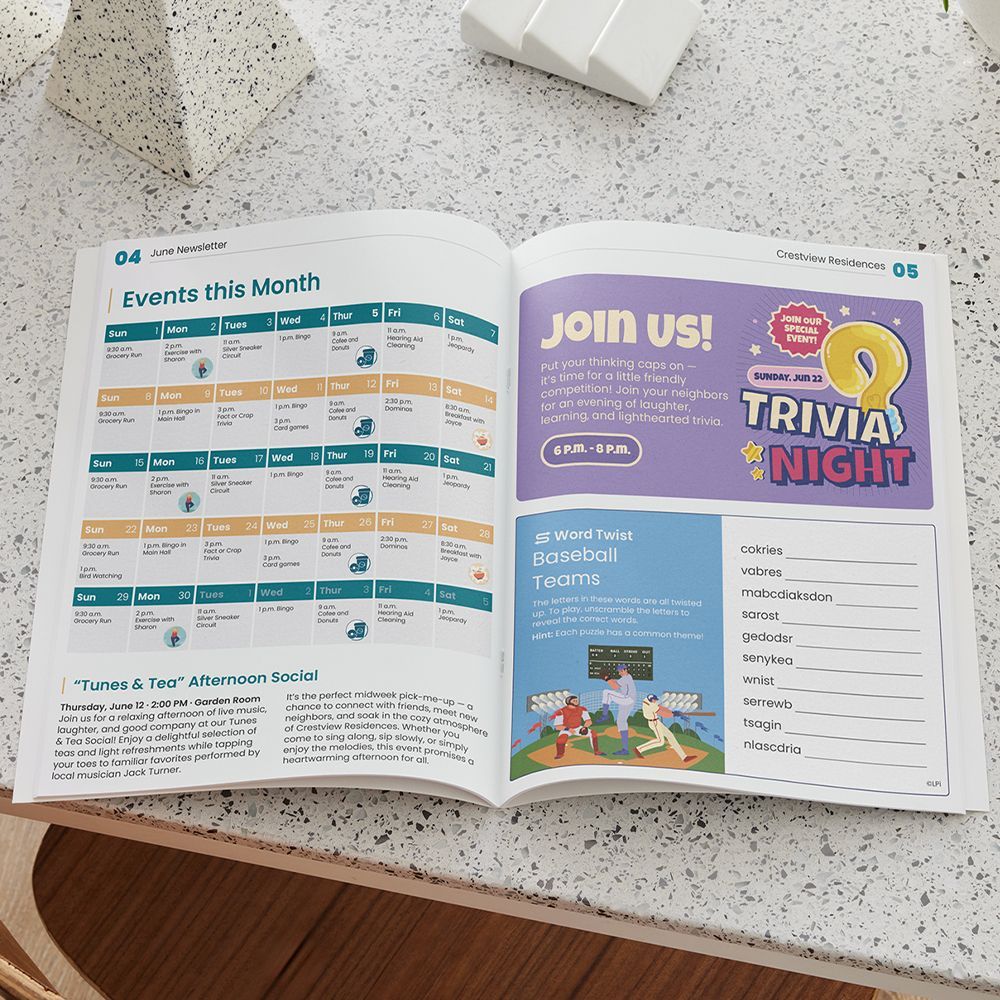Covering Past Events: Tips for Writing Engaging Recaps

Using your senior center newsletter to help build bonds with your neighbors and greater community often yields great results. People like to read about local activities and look through the photos of recent events. It helps them feel a sense of connectedness, especially when they recognize some of the faces in the images.
Whether you’re reviewing a concert or musical performance, sharing highlights of a community meeting, or just writing a summary of an event, your goal is to capture the essence of the event. However, even for the most experienced writers, striking the right voice and tone can be a struggle.
If you or your team is having difficulty mastering these stories, these tips can help you craft a compelling read.
How to Write Recap Stories for Your Newsletter
- Understand your audience
Before you start writing, consider who your audience is. Are they attendees of an educational workshop, looking for a refresher? Or are they people who missed the event entirely? Think about who you are targeting and tailor your language and depth of detail accordingly. For example, if you’re writing for attendees, you might focus on key takeaways and personal anecdotes. For those who couldn’t attend, provide more context about the event and its significance.
- Begin with a hook
People are bombarded with information on all fronts, from social media to the ads on grocery store carts. That’s why it’s important to begin your recap with an engaging opening that captures the reader’s attention. This could be an intriguing quote from a speaker, a surprising statistic, or a vivid description of the venue. A strong hook sets the tone and encourages people to continue reading your summary.
- Focus on key moments
Identify the highlights of the event. What were the standout moments? This could include powerful speeches, memorable performances, or significant announcements. By focusing on these key moments, you help readers grasp the overall impact of the event without overwhelming them with every detail. If you’d like to share more details, consider creating a new post for your blog and linking to it in the recap. That allows readers an avenue for learning more without losing those who just want to see the basics covered.
- Use a clear structure
A well-organized recap is easy to read and understand. And a clear structure is generally the best way to keep a reader’s attention, especially if they are reading online. Consider including the following sections: - Introduction: Briefly introduce the event, its purpose, and its importance.
- Body: Delve into key moments, including anecdotes and quotes. If the recap is lengthy, use subheadings to break up sections.
- Conclusion: Summarize the event’s main takeaways and possibly hint at future events or actions inspired by the occasion.
- Incorporate quotes and anecdotes
Quotes from speakers or attendees can lend authenticity and depth to your event summary. They capture the atmosphere and emotion of the day, making your writing more relatable. Anecdotes about personal experiences can also engage readers, helping them feel a connection to the event, even if they weren’t present.
- Add context and background information
Providing context helps your readers better understand the event. This might include information about the speakers, the history of the occasion, or current issues that relate to the themes discussed. This background can help frame the event within a larger narrative, making it more meaningful.
- Be concise but descriptive
While it’s important to be thorough, avoid unnecessary fluff. This can be a tough balance for a writer to achieve. Aim for clarity and conciseness, ensuring that every sentence serves a purpose. Use descriptive language sparingly. Remember, vivid imagery can enhance your writing, but too much can distract from the core message.
- Enhance engagement with visuals
Whether it’s a print newsletter or a digital version, break up blocks of copy with headings, images, and other graphics to prevent the eye from being overwhelmed. If possible, include images, videos, or infographics that complement your text. Visuals can provide readers with a richer understanding of the event. A well-placed photo can evoke emotion and help readers visualize the atmosphere, making your recap more engaging.
- Edit and revise
Finally, don’t underestimate the importance of editing. Review your recap for clarity, coherence, and grammatical accuracy. A well-polished piece not only enhances your credibility but also improves reader engagement. Consider having someone else read it for a fresh perspective. If you don’t have someone on your team who can fill the role of editor, try using sites like Grammarly or ProWritingAid.
Consider Professional Newsletter Support
If you need some assistance with your organization’s communication efforts, one solution to consider is LPi’s newsletter service. It’s designed to support both print and digital newsletters and comes with a subscription to WeCreate, an extensive library of graphics and other content ready to be used in everything from your newsletter to your website, and even social media! Explore everything from sample newsletters to an introductory video right here on our website. Discover if our free, ad-supported newsletter service is the perfect fit for you!
Want more newsletter inspiration for your organization? Check out the “Newsletter Tools” section of our blog.
Updated 11-07-2025